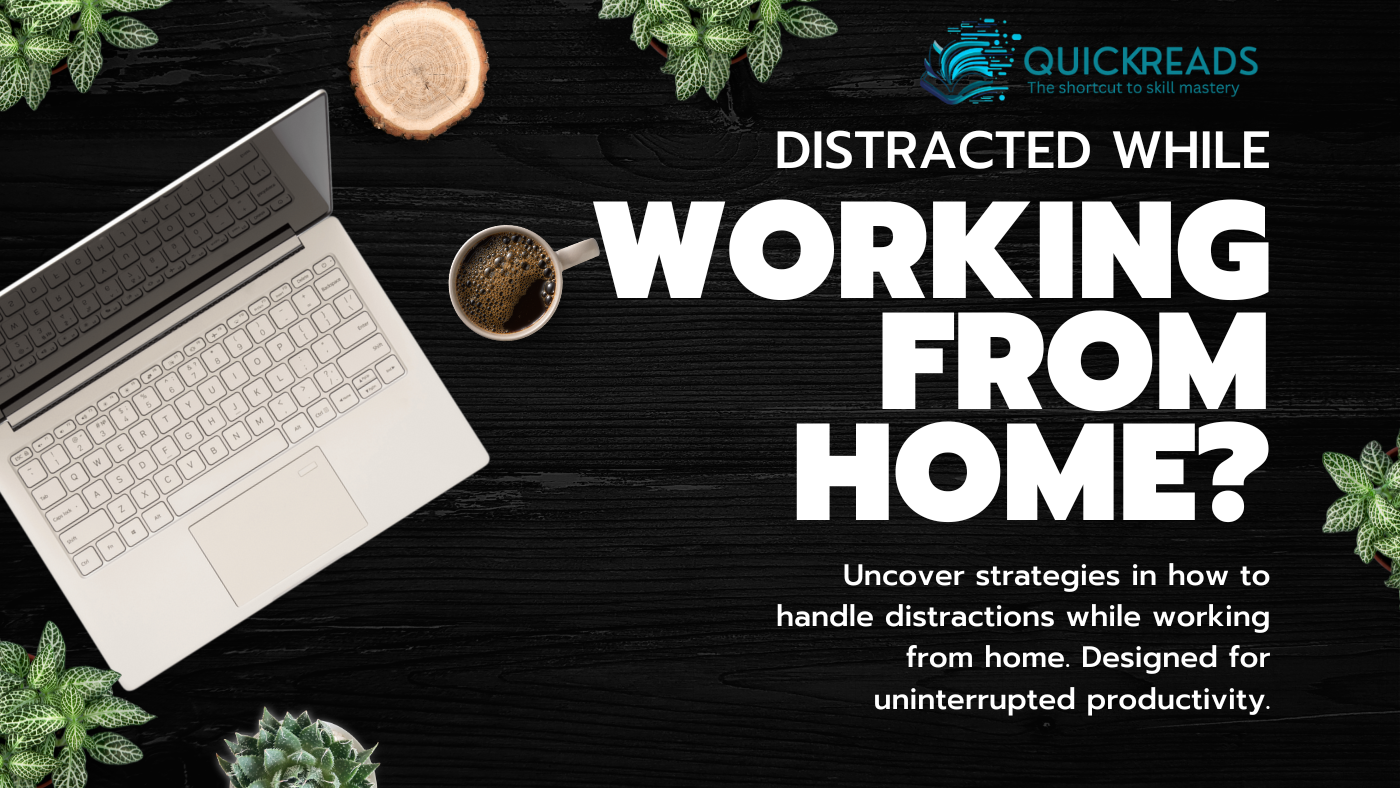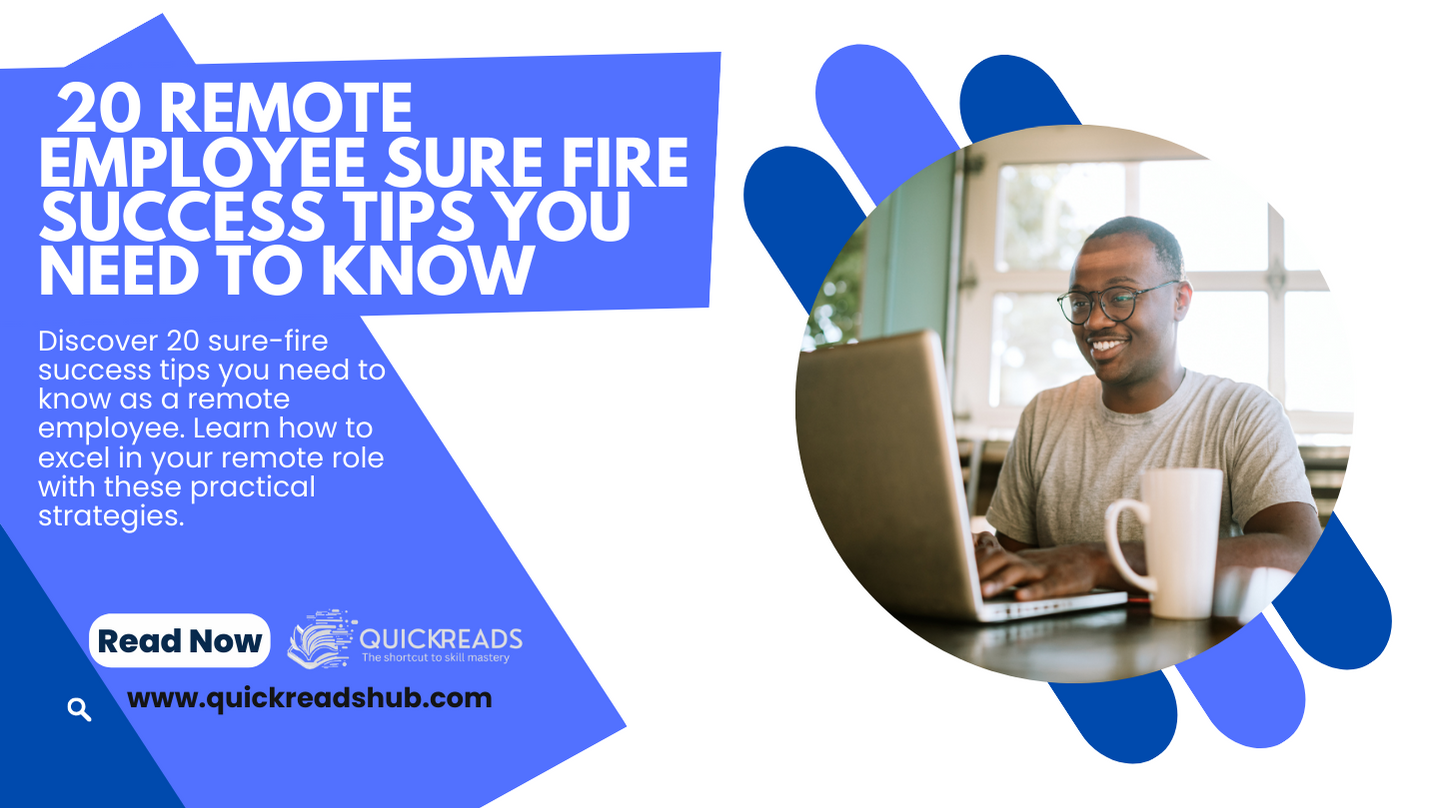Let’s dive into the world of remote work, where the comfort of your home meets the thrill of professional life. But wait, what’s that? Oh, it’s the siren call of distractions, threatening to shipwreck your productivity on the rocky shores of procrastination. Fear not, dear reader, for this blog post is your trusty compass, guiding you through the stormy seas of distractions to the calm waters of focused work.
Working from home is like being the captain of your own ship. You’re in control, but there are plenty of icebergs lurking beneath the surface. One of the most menacing icebergs is distractions. They come in all shapes and sizes, from the tantalizing ping of social media notifications to the irresistible allure of the fridge. Learning how to handle distractions while working from home is not just important, it’s essential for your professional survival.
In this blog post, we’ll navigate through the choppy waters of remote work distractions. We’ll explore their nature, understand their impact on your productivity, and most importantly, chart a course towards effective strategies to keep them at bay. So, buckle up and get ready for an exciting voyage into the heart of remote work. Let’s set sail towards a more focused, productive, and fulfilling work-from-home experience.
Understanding Distractions in a Remote Work Environment

Ever noticed how your cozy home, the very place you unwind and relax, can suddenly turn into a circus when you’re trying to work? It’s like every possible distraction has been lying in wait, ready to pounce the moment you sit down to focus. That’s the nature of distractions in a home setting. They’re sneaky, they’re relentless, and they’re incredibly good at derailing your productivity.
From the innocent hum of the refrigerator to the sudden urge to reorganize your bookshelf, distractions at home come in all shapes and sizes. And let’s not forget our digital devices, those little screens of chaos that can whisk us away from our work with just one notification.
But why should we care? Well, these distractions are not just annoying. They’re thieves, stealing away our focus and productivity. Every time you divert your attention from your work to handle a distraction, you’re paying a price. It’s called the ‘switching cost’ – the time and mental effort it takes to refocus on your task. And trust me, it adds up.
So, if you’re wondering how to handle distractions while working from home, you’re asking the right question. In this chapter, we’ll delve into the nature of these distractions and their impact on our work. Because to tackle the problem, we first need to understand it. Let’s get started, shall we?
Creating a Distraction-Free Workspace
Having a dedicated workspace is crucial for productivity and focus. This space should be separate from areas associated with relaxation or leisure activities, such as the bedroom or living room. A dedicated workspace signals to your brain that it’s time to work, helping you switch into a productive mindset more easily. It also allows you to physically separate work from personal life, which is particularly important for those working from home.
Tips on Setting Up a Workspace That Minimizes Distractions
Creating a workspace that minimizes distractions involves several key steps:
- Choose a Quiet Area: Select a location that is naturally quiet and free from household or office noise. If possible, choose a room with a door that can be closed to block out noise and interruptions.
- Organize Your Space: Keep your workspace tidy and organized. Clutter can be a visual distraction and can make it harder to focus. Use storage solutions like drawers, shelves, or desk organizers to keep your workspace neat.
- Control Lighting: Good lighting is essential for reducing eye strain and maintaining focus. If possible, choose a location with plenty of natural light. Supplement with task lighting as needed.
- Limit Digital Distractions: Turn off unnecessary notifications on your computer and phone. Consider using apps or browser extensions that block distracting websites during work hours.
- Personalize Your Space: Make your workspace a place you enjoy spending time in. Add personal touches like photos, plants, or inspirational quotes. However, avoid over-decorating, which can become a distraction itself.
The Role of Noise-Blocking Headphones in Maintaining Focus

Noise-blocking headphones can be a valuable tool for maintaining focus, especially in noisy environments. They work in two main ways: noise isolation and noise cancellation.
Noise Isolation: Also known as passive noise reduction, noise isolation works by physically blocking out noise. This is achieved through the design of the headphones themselves, which create a seal against your ears to prevent noise from entering.
Noise Cancellation: Also known as active noise cancellation, this technology uses microphones to pick up low-frequency noise and neutralize it before it reaches your ears. This is particularly effective for constant, low-frequency sounds like the hum of a refrigerator or the drone of an airplane engine.
Noise-blocking headphones can help you focus by creating a quiet, personal environment, regardless of the noise level in your surroundings. They can be particularly useful for tasks that require deep concentration, such as writing, coding, or studying.
Remember, a distraction-free workspace is not just about the physical environment. It’s also about creating mental space for focus. Regular breaks, mindfulness exercises, and maintaining a healthy work-life balance are all important for staying focused and productive.
Setting Boundaries with Family Members
Working from home can be a dream come true, but it can also blur the lines between work and personal life. It’s like trying to juggle while riding a unicycle – tricky, but not impossible. One of the key challenges is dealing with distractions from family members and pets. They mean well, but they don’t always understand that you’re actually working and not just hanging out at home.
Let me share a personal story. When I first started working from home, my computer was in the living room. My mom, wife, cousins, or any family member would walk in and start talking to me, thinking I was just playing on the computer. Even my kids would come up to me, not realizing that I was in the middle of a chat with a customer or in a meeting. It was distracting, to say the least.
When you’re in the middle of a deep work session, even a simple question or a cute pet wanting attention can break your focus. It’s like trying to keep a train on track while someone keeps switching points. It’s important to remember that it’s not their fault – they’re not mind readers. This is where setting boundaries comes in.
Strategies for Communicating Your Work Schedule to Your Household

So, how did I handle these distractions while working from home? It’s all about communication and consistency. Here are some strategies that worked for me and might help you too:
- Have a Dedicated Workspace: I moved my computer out of the living room and set up a dedicated workspace. This signaled to my family members that I was in work mode. It’s like having an invisible ‘Do Not Disturb’ sign.
- Communicate Your Work Schedule: I shared my work schedule with my family. I let them know when I’d be busy and when I’d be available. It’s kind of like posting visiting hours on your home office door.
- Use Visual Cues: I used visual cues to signal when I was not to be disturbed. This could be as simple as closing the door of your workspace or putting on headphones. For younger children, consider using a color-coded system or fun signs to indicate when you’re available and when you’re not.
- Involve Your Family: I made my family part of the solution. For example, you could create a game or reward system for kids to encourage them to respect your work time.
- Set Expectations: I was clear about what constitutes an emergency that warrants interrupting me.
Remember, the goal isn’t to isolate yourself from your family but to create a balance that respects both your work and personal life. It’s a bit like walking a tightrope, but with practice, you’ll find the balance that works for you and your family.
In the next chapter, we’ll tackle another major source of distraction – the digital world. Stay tuned!
Managing Digital Distractions
Ever found yourself in the middle of a work task, only to be interrupted by a ping from your phone? Or maybe you’ve been sucked into the vortex of social media when you were supposed to be finishing up a report. If this sounds familiar, welcome to the club! Digital distractions are a major hurdle when it comes to productivity in a remote work setup.
The Impact of Social Media, Emails, and Other Digital Distractions
Let’s take a trip down memory lane. I remember a time when I was working on a crucial project. The deadline was looming, and I was in the zone, typing away. Suddenly, my phone buzzed. It was a notification from a social media app. I thought, “I’ll just take a quick peek.” Fast forward an hour later, I was deep into the rabbit hole of endless scrolling, completely oblivious to the ticking clock.
This is the power of digital distractions. They sneak up on you, luring you away from your work with the promise of a quick break or a moment of entertainment. But, the truth is, these distractions can significantly hamper your productivity and focus.
Tips on How to Manage Phone Notifications and Avoid Unnecessary Digital Engagement
So, how do you combat these digital distractions? Here are a few strategies that worked for me:
- Set Boundaries with Your Devices: Establish specific ‘device-free’ hours during your workday. This means no checking social media, no responding to non-work-related texts or emails, and no unnecessary browsing.
- Use Technology to Your Advantage: Use apps that block distracting websites or limit your time on certain apps. This way, you can ensure that your work hours are dedicated to, well, work.
- Create a Dedicated Workspace: Remember how we talked about setting up a distraction-free workspace in the previous chapter? This includes digital distractions too. Make your workspace a ‘distraction-free zone’ where you focus solely on your work.
- Schedule Breaks: It’s important to take regular breaks to avoid burnout. Use these breaks to check your phone, browse social media, or catch up on personal emails. This way, you’re not constantly interrupting your work, and you still get to enjoy your digital downtime.
Remember, the goal is not to completely eliminate digital distractions. That would be nearly impossible in our connected world. Instead, the aim is to manage these distractions effectively so that they don’t interfere with your work.
In the end, learning how to handle distractions while working from home is all about balance. It’s about creating an environment that promotes focus and productivity, while also allowing for breaks and downtime. It’s a journey, and it’s okay to stumble along the way. The important thing is to keep trying, keep adjusting, and find what works best for you.
In the next chapter, we’ll explore another crucial aspect of remote work – maintaining a healthy work-life balance. Stay tuned!
The Role of Scheduling in Avoiding Distractions
Picture this: You're in the middle of a deep work session, your focus is laser-sharp, and you're making significant progress on your project. Suddenly, your phone buzzes with a notification, and just like that, your concentration is shattered. Sounds familiar, right? Well, what if I told you that having a well-structured work schedule could help you dodge these pesky distractions?
Having a work schedule is like having a roadmap for your day. It guides you on what to do, when to do it, and how much time to allocate for each task. It’s kind of like having a personal assistant who keeps you on track, ensuring you’re not only productive but also efficient.
Now, you might be thinking, “But I’m not a robot. I can’t stick to a rigid schedule.” And you’re absolutely right. The beauty of a work schedule, especially when you’re figuring out how to handle distractions while working from home, is that it doesn’t have to be rigid. It can be as flexible as you need it to be, accommodating your personal needs and preferences.
Crafting a Distraction-Minimizing Work Schedule
Creating a work schedule that minimizes distractions is like building a fortress around your focus. It’s your first line of defense against the chaos of the digital world and the unpredictability of home life. But how do you create such a schedule? Here are a few tips:
- Identify Your High-Focus Hours: We all have certain hours during the day when we’re more alert and focused. For some, it’s the early morning, while for others, it’s late at night. Identify these hours and schedule your most important tasks during this time.
- Block Time for Breaks: All work and no play can make you a dull (and very tired) worker. Schedule short breaks throughout your day to rest and recharge. You could take a walk, meditate, or even catch up on your favorite show.
- Set Boundaries: Make sure your work hours are known to your family members and anyone else you share your home with. This way, they’ll know not to disturb you during these times.
- Use Tools: There are numerous digital tools available that can help you create and stick to your schedule. These tools can send you reminders, block distracting websites during your work hours, and even track your productivity.
Remember, the goal here is not to create a military-like schedule that leaves no room for flexibility. Instead, it’s to provide a structure that can guide your day and help you manage your time more effectively.
Personal Story
I remember when I first started working from home. I thought I had all the freedom in the world. I could work whenever I wanted, right? Wrong. I quickly realized that without a schedule, my productivity plummeted. I was constantly distracted, and my work-life balance was non-existent.
So, I decided to create a work schedule. I identified my high-focus hours (which were in the morning), scheduled breaks, and even set boundaries with my family. The result? My productivity soared, and I was able to handle distractions much better. It was a game-changer!
In conclusion, having a work schedule is a crucial part of learning how to handle distractions while working from home. It provides structure, boosts productivity, and helps maintain a healthy work-life balance. So, if you’re still working without a schedule, it’s time to create one. Trust me, you’ll thank yourself later!
Taking Breaks to Enhance Focus
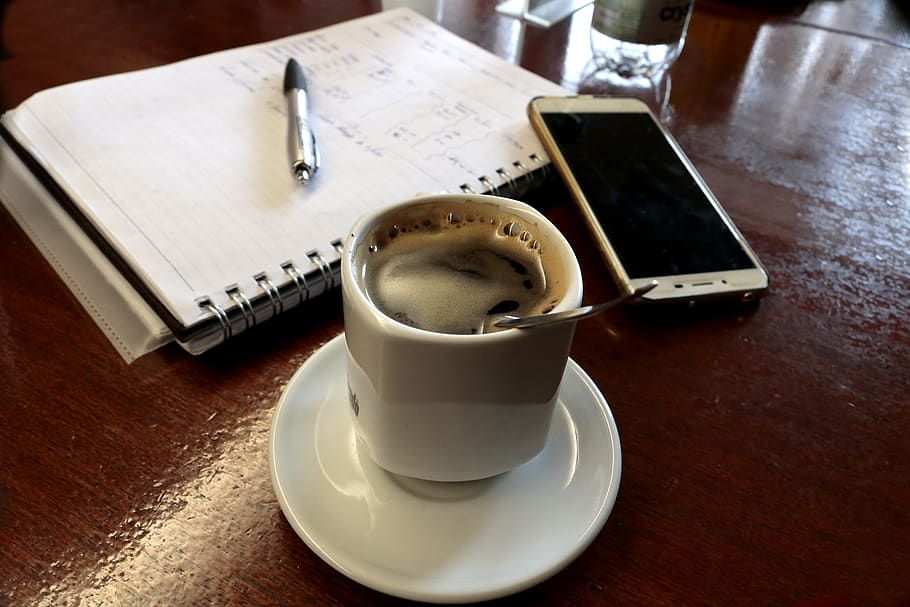
Ever tried to run a marathon without taking a single sip of water? That sounds like a recipe for disaster, right? Well, trying to work through an entire day without taking a break is pretty much the same thing. It’s like trying to run a mental marathon without giving your brain a chance to hydrate.
Breaks are not just about giving your eyes a rest from the computer screen or your back a stretch from sitting. They’re about giving your brain a chance to recharge and refocus. Just like a car engine, your brain can overheat if it’s running non-stop. Breaks help cool it down and keep it running efficiently.
Research shows that taking regular breaks can actually boost your productivity and creativity. It’s kind of like hitting the reset button on your brain. It gives you a fresh perspective and renewed energy to tackle your tasks. So, if you’re trying to figure out how to handle distractions while working from home, don’t overlook the power of taking breaks.
Tips on Scheduling and Making the Most of Your Breaks
Now, let’s talk about how to make the most of these breaks. It’s not just about stepping away from your desk and staring at the wall for a few minutes. It’s about doing something that truly refreshes and recharges you. Here are some tips:
- Do Something Different: If you’ve been sitting and working on your computer, get up and move around. Stretch, take a walk, and do some light exercises. If you’ve been working in a noisy environment, find a quiet place to relax.
- Do Something You Enjoy: This could be anything from reading a book, listening to your favorite music, meditating, or even playing with your pet. The idea is to do something that brings you joy and helps you relax.
- Avoid Digital Distractions: Try to stay away from your phone or any other digital devices during your break. Remember, the idea is to give your brain a break from the digital world.
- Schedule Your Breaks: Don’t wait until you’re exhausted to take a break. Schedule them at regular intervals. For instance, you could follow the popular Pomodoro Technique, which suggests working for 25 minutes, then taking a 5-minute break.
- Take Longer Breaks When Needed: If you’re feeling particularly drained, don’t hesitate to take a longer break. Listen to your body and give it the rest it needs.
Remember, taking breaks is not a sign of laziness. It’s a crucial part of maintaining your productivity and focus while setting boundaries for remote work. So, go ahead and give yourself permission to take that break. Your brain will thank you for it!
Handling Unexpected Distractions
In the world of remote work, the unexpected is almost expected. Unforeseen distractions can pop up at any moment, and how we handle them can significantly impact our productivity and focus. Here are some strategies for dealing with these unexpected distractions and the importance of flexibility and adaptability in a remote work setting.
Embracing Flexibility and Adaptability
One of the most crucial aspects of remote work is the ability to be flexible and adaptable. Unexpected distractions can come in many forms, from sudden power outages to unanticipated family needs or even a global pandemic. When these distractions occur, it’s essential to remain flexible and adapt your work schedule or environment as needed.
For instance, if a power outage occurs, you might need to find an alternative location to work, like a local coffee shop or library. If a family member suddenly falls ill, you might need to adjust your work hours to care for them. In these situations, being flexible and adaptable can help you maintain productivity despite unexpected distractions.
Strategies for Dealing with Unexpected Distractions
- Have a Plan B: Always have a backup plan for when distractions occur. This could be an alternative workspace, backup power supply, or even a different task you can work on that doesn’t require internet access.
- Use Technology to Your Advantage: Use apps and tools that help minimize distractions. For example, noise-canceling headphones can help block out unexpected noises, and productivity apps can help keep you focused on your tasks.
- Communicate Effectively: If an unexpected distraction affects your work, communicate this with your team or manager as soon as possible. They can provide support and help you find solutions.
- Practice Mindfulness: Mindfulness can help you stay focused on the task at hand, even when distractions occur. Practice mindfulness techniques like deep breathing or meditation to help maintain focus.
Personal Story
To illustrate the importance of handling unexpected distractions, let me share a personal story. One day, while I was in the middle of an important virtual meeting, my internet connection suddenly went out. I was left scrambling, trying to figure out how to reconnect and not miss too much of the meeting.
I quickly realized that I needed to be prepared for such situations. From then on, I always had a backup plan. I made sure I had a mobile hotspot ready in case my home internet failed. I also started keeping a list of nearby locations with reliable Wi-Fi that I could use in a pinch.
This experience taught me the importance of being adaptable and prepared for unexpected distractions. It’s not always easy, but with a bit of planning and flexibility, it’s possible to handle distractions effectively while working from home.
In the realm of remote work, setting boundaries for remote work is crucial, but so is being prepared for when those boundaries are unexpectedly crossed. By being flexible, adaptable, and prepared, we can ensure that we handle distractions effectively and maintain our productivity and focus.
Utilizing External Workspaces
In our journey on how to handle distractions while working from home, we’ve explored various strategies within the confines of our homes. But what if the solution lies beyond the four walls of your house? Let’s explore the concept of external workspaces and how they can help minimize distractions.
1. The Benefits of Using Coworking Spaces
Coworking spaces are becoming increasingly popular among remote workers and for good reasons. They offer a dedicated workspace that is separate from your home environment, which can significantly reduce distractions. Here are some of the key benefits of using coworking spaces:
- Increased Productivity: Coworking spaces are designed to foster productivity. They provide a professional environment that is free from the typical distractions of a home setting.
- Networking Opportunities: These spaces are often filled with other professionals from various fields. This presents a great opportunity to network, collaborate, and exchange ideas1.
- Flexibility: Most coworking spaces offer flexible working hours, allowing you to work at a time that suits you best.
- Cost-Effective: Coworking spaces provide access to office amenities at a fraction of the cost of setting up a traditional office.
- Creativity Boost: Being in a dynamic environment with other professionals can stimulate creativity and innovation.
2. Changing Your Work Environment
Sometimes, a change of scenery can do wonders for your focus and productivity. If you find yourself struggling with distractions at home, consider working from a public library, a quiet café, or even a park. The new environment can provide a fresh perspective and rejuvenate your mind, helping you stay focused on your tasks.
Personal Experience
I remember a time when I was struggling with constant distractions while working from home. Despite my best efforts, I found it challenging to maintain focus. That’s when I decided to try out a local coworking space. The change was immediate and profound. Being in a professional environment, surrounded by other focused individuals, significantly boosted my productivity. Plus, the networking opportunities were an added bonus. I met many like-minded professionals, some of whom became valuable connections.
In conclusion, while working from home has its advantages, it’s not without challenges. However, with strategies like setting up a dedicated workspace, setting boundaries, managing digital distractions, scheduling your work, taking regular breaks, and utilizing external workspaces, you can effectively handle distractions and enhance your productivity.
Remember, the key is to find what works best for you. So, don’t be afraid to experiment with different strategies and adjust as necessary. After all, the beauty of remote work lies in its flexibility.
The Role of Self-Care in Managing Distractions
In the hustle and bustle of remote work, it’s easy to forget about the importance of self-care. However, neglecting your physical and mental health can have a significant impact on your focus and productivity. When you’re not feeling your best, it’s harder to stay concentrated and perform at your peak.
For instance, if you’re not getting enough sleep, you might find it difficult to stay focused on your tasks. Similarly, if you’re feeling stressed or anxious, it can be hard to maintain productivity. This is why it’s crucial to prioritize self-care when working from home.
Tips on Incorporating Self-Care into Your Remote Work Routine
So, how can you incorporate self-care into your remote work routine? Here are some tips:
- Establish a Routine: Having a routine can provide structure and help you manage your time effectively. This includes having a consistent sleep schedule, taking regular breaks, and setting aside time for meals.
- Create a Dedicated Workspace: Having a dedicated workspace can help separate your work life from your personal life. This can help reduce stress and improve focus.
- Stay Active: Regular physical activity can boost your mood, reduce stress, and improve focus. Try to incorporate some form of exercise into your daily routine, whether it’s a morning jog, an afternoon yoga session, or a quick workout during your lunch break.
- Practice Mindfulness: Mindfulness exercises, such as meditation or deep breathing, can help reduce stress and improve focus. Try to set aside a few minutes each day for mindfulness practice.
- Take Breaks: Taking regular breaks can help prevent burnout and improve productivity. Use this time to stretch, take a walk, or do something you enjoy.
- Stay Connected: Working from home can sometimes feel isolating. Make an effort to stay connected with your colleagues, friends, and family. This can help boost your mood and reduce feelings of loneliness.
Remember, self-care is not a luxury, but a necessity. By taking care of your physical and mental health, you can improve your focus and productivity, making it easier to handle distractions while working from home.
Next Steps
Now that we’ve explored the various strategies on how to handle distractions while working from home and setting boundaries for remote work, it’s time to take action. The journey to a more productive and focused remote work life doesn’t end here. It’s a continuous process of learning, adapting, and improving. Here are some next steps to help you further:
Recommended Books and Resources for Further Reading
- “The New Corner Office: How the Most Successful People Work from Home” by Laura Vanderkam: This book provides practical tips on managing tasks, setting ambitious goals, and constructing effective networks while working remotely.
- “Remote: Office Not Required” by Jason Fried and David Heinemeier Hansson: This book offers timeless lessons on building trust and collaboration in a remote work environment. (Read our book summary)
- “Working From Home: Making the New Normal Work for You” by Karen Mangia: This book shares insights on how to build an inspiring and budget-friendly workspace at home and the importance of establishing routines, rituals, and boundaries.
- “Surviving Remote Work” by Sharon Koifman: This book provides strategies for onboarding employees and building a connected culture remotely.
- “Work from Home Superstar: How to Stay Focused and Rock Your Day” by Jack Wilson: This book offers a guide to working from home based on the author’s own experiences.
Guide on How to Apply the Information Shared in the Blog Post
Identify Your Distractions: Start by identifying what distracts you the most while working from home. Is it social media, family members, or perhaps a noisy environment? Once you know what your distractions are, you can start to address them.
- Create a Dedicated Workspace: Having a dedicated workspace can help you stay focused and minimize distractions. This space should be comfortable, well-lit, and free from noise.
- Set Boundaries: Communicate your work schedule to your family members and ask them to respect your work hours. This includes setting boundaries with pets too!
- Manage Digital Distractions: Be mindful of how much time you spend on social media or checking emails. Use apps to limit your screen time if necessary.
- Schedule Your Day: Having a work schedule can help you stay organized and focused. Make sure to include breaks in your schedule to avoid burnout.
- Take Care of Your Physical and Mental Health: Regular exercise, a healthy diet, and adequate sleep can greatly improve your focus and productivity.
Encouragement for Continuous Learning and Improvement
Remember, it’s okay to have off days. Don’t be too hard on yourself if you find yourself getting distracted. What’s important is that you’re making an effort to improve. Keep learning, keep trying out new strategies, and find what works best for you. You’re doing great!
Conclusion
We’ve journeyed together through the maze of remote work distractions, exploring various strategies to handle them effectively. From understanding the nature of distractions in a remote work environment, creating a distraction-free workspace, setting boundaries with family members, managing digital distractions, the role of scheduling in avoiding distractions, taking breaks to enhance focus, handling unexpected distractions, utilizing external workspaces, to the role of self-care in managing distractions, we’ve covered it all.
We’ve also delved into the importance of having a dedicated workspace, the role of noise-blocking headphones, the need for setting boundaries with family members and pets, the impact of social media and emails, the importance of having a work schedule, the role of breaks, strategies for dealing with unexpected distractions, the benefits of using coworking spaces, and the impact of physical and mental health on focus and productivity.
Now that you’re equipped with these strategies on how to handle distractions while working from home, it’s time to put them into action. Start by creating a dedicated workspace, setting boundaries with your family members, managing your digital distractions, and scheduling your work and breaks effectively. Remember, flexibility and adaptability are key in a remote work setting. Don’t be afraid to change your work environment or utilize external workspaces if needed. Lastly, never underestimate the role of self-care in managing distractions.
As we conclude, I encourage you to continue learning and improving. There are numerous books and resources available for further reading on this topic. Apply the information shared in this blog post and see the transformation in your remote work experience. Remember, the journey to mastering how to handle distractions while working from home is a continuous one, but with determination and the right strategies, it’s definitely achievable.
Thank you for joining me on this journey. I hope this guide has been helpful and I look forward to hearing about your success in managing distractions while working from home.
References:
https://www.thecannon.com/blog/the-top-7-benefits-of-coworking-spaces
https://resources.owllabs.com/blog/self-care-for-remote-workers