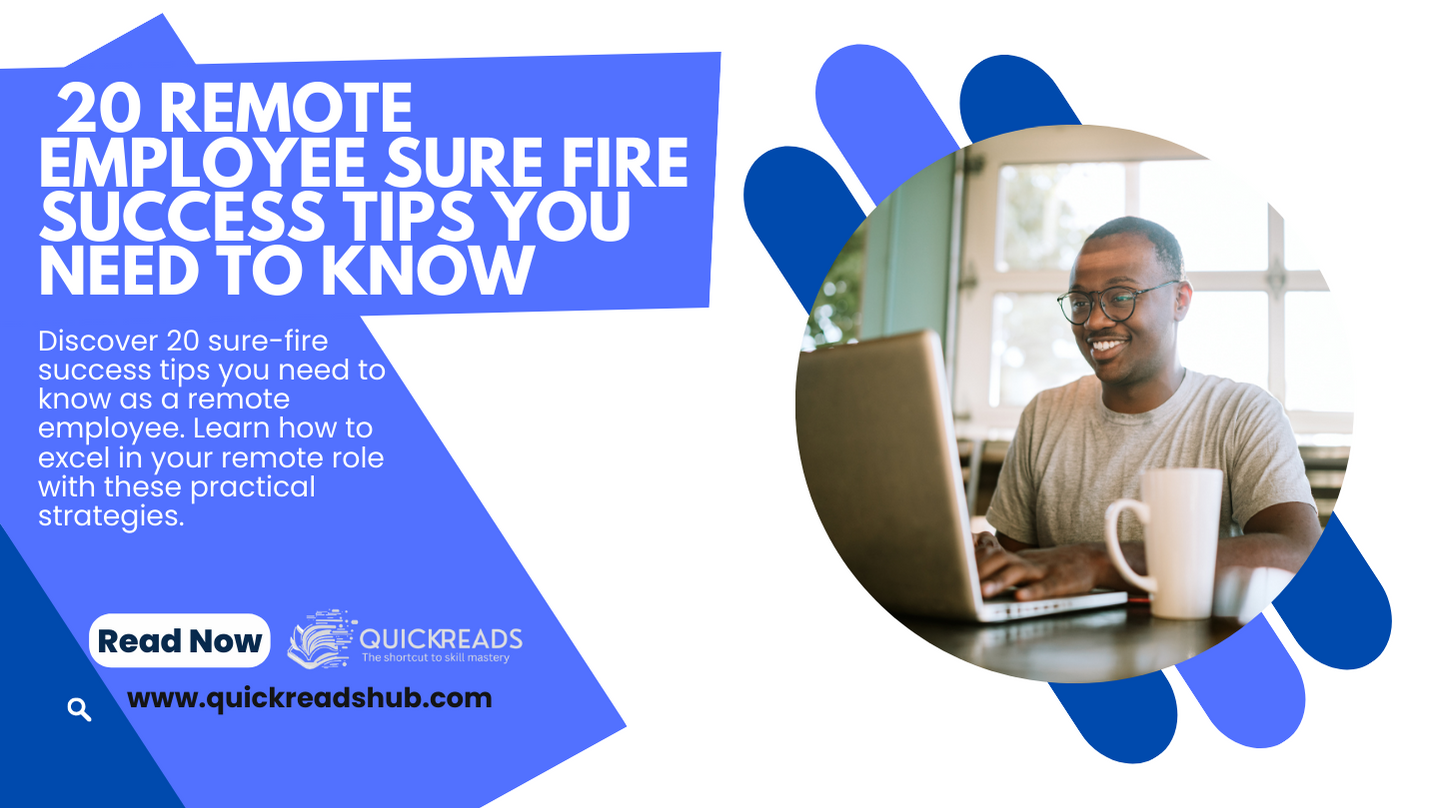In the blink of an eye, our world has transformed. The traditional office has evolved into something more flexible, more accessible, and for many, more comfortable. Yes, we’re talking about the rise of remote work. This shift, while exciting, hasn’t come without its fair share of challenges. One of the most significant hurdles people face is maintaining a remote work life balance.
Remote work has blurred the lines between our professional and personal lives. It’s like juggling two balls at once, where one ball is your work and the other is everything else that matters to you – your family, your hobbies, your peace of mind. The trick is not to let either ball drop. But how do you achieve that perfect balance? That’s what we’re here to explore. So, buckle up and get ready to dive into the world of remote work life balance. It’s a journey that promises to be enlightening, empowering, and yes, a little fun too!
The Importance of Work-Life Balance in Remote Work
You know that feeling when you’re trying to watch your favorite show, but your mind keeps wandering back to that work email you just read? Or when you’re sitting at your desk, but all you can think about is spending time with your family or friends? That’s when you know your work-life balance is off-kilter. And in a remote work setting, getting that balance right is more important than ever.
Why, you ask? Well, imagine a seesaw. On one end, you have your work, and on the other, your life. When one end gets too heavy, the seesaw tips over. That’s exactly what happens when your work-life balance is out of whack. You might feel stressed, burnt out, or even start to resent your job. And none of those feelings are good for your productivity or your happiness.
But when you strike the right remote work life balance, it’s like hitting the jackpot. You’re in control. You can give your best to your work without sacrificing your personal time. You’re happier, healthier, and more productive. And guess what? That’s not just great for you, but for your organization too.
Companies benefit immensely when their employees have a good work-life balance. Employees who feel balanced are more likely to be engaged, motivated, and loyal to their organization. They’re less likely to leave their jobs, reducing turnover. Plus, a happy employee is a great ambassador for a company’s brand. So, achieving a good work-life balance in remote work is a win-win for everyone involved.
So, how do we get there? How do we navigate the challenges of remote work to find that sweet spot of balance? Let’s dive into some practical tips and strategies in the next section. Stay tuned!
20 Tips for Achieving Work-Life Balance in Remote Work
1. Set Clear Boundaries: The First Step to Harmony
In the early days of my remote work journey, I found myself working at all hours. The line between work and personal life was blurred. Then, I realized the importance of setting clear boundaries. I started by defining my work hours and communicated them to my team. This helped me separate my professional and personal life. It also signaled to my colleagues when I was available for work-related discussions. Setting boundaries is the first step towards achieving a healthy remote work life balance.
The Day I Drew the Line
During a family dinner, my phone suddenly beeped with a work email. I felt the urge to respond immediately, but then I remembered the boundaries I had set for myself. So, I silenced my phone and made a decision to reply to the email during my work hours. By taking this simple step, I regained control and could fully enjoy my personal time without any work-related stress.
Your First Steps to Setting Boundaries
If you’re new to setting boundaries, start small. Define your work hours and communicate them to your team. Create a dedicated workspace, even if it’s just a corner of your room. During your work hours, focus on your work. And during your off-work hours, resist the urge to check your work emails or messages. It might be challenging in the beginning, but with practice, it will become a habit.
2. Create a Dedicated Workspace: Your Personal Productivity Zone
When I first started working remotely, I would work from my couch, bed, and sometimes even the dining table. It seemed convenient at first, but soon I noticed a drop in my productivity. I realized the importance of having a dedicated workspace. I set up a small desk in a quiet corner of my house, and it made a world of difference. It helped me get into the “work mode” and stay focused.
The Day My Couch Became My Office
I remember one day when I was working from my couch, and I kept getting distracted by the TV, the noise from the kitchen, and even my pet. That’s when I decided to set up a dedicated workspace. I chose a quiet corner of my house, set up a small desk, and made it my personal productivity zone.
Your First Steps to Creating a Dedicated Workspace
Start by choosing a quiet and comfortable space in your house. It doesn’t have to be a separate room; even a corner of your living room or bedroom will do. Set up a desk and a comfortable chair. Keep all your work-related items like your laptop, notebook, and pen in this space. Make it a rule to only work from this space. This will help you associate this space with work and make it easier for you to get into the “work mode”.
3. Manage Your Time Effectively: The Key to Productivity
Time management was another challenge I faced in my remote work journey. With no set office hours or supervision, it was easy to get distracted. I started using tools like Google Calendar and Trello to plan my day and keep track of my tasks. This helped me stay organized and increased my productivity.
The Day I Tamed the Time Monster
I remember a day when I had a long list of tasks to complete, but I kept getting distracted by social media, emails, and even household chores. At the end of the day, I had hardly completed any tasks. That’s when I decided to take control of my time. I started planning my day, setting priorities, and using time management tools. This helped me stay focused and get more done.
Your First Steps to Effective Time Management
If you’re new to time management, start by making a list of all the tasks you need to complete in a day. Prioritize these tasks based on their importance and deadlines. Use a digital tool like Google Calendar or Trello to plan your day and keep track of your tasks. Set specific times for checking emails and social media to avoid constant distractions. Remember, effective time management is a skill that takes time to develop, so be patient with yourself.
4. Take Regular Breaks: The Power of Pause
In an office setting, breaks are built into the day. But when working remotely, it’s easy to forget to take breaks. I learned this the hard way when I started feeling burnt out. Now, I make it a point to take short breaks throughout the day. I use this time to stretch, take a walk, or just relax. These breaks help me recharge and maintain my productivity.
The Day I Discovered the Power of Pause
I remember a day when I was working on a challenging project. I worked for hours without taking a break, and by the end of the day, I was exhausted and couldn’t think clearly. The next day, I decided to take short breaks every hour. I used this time to stretch, take a walk, or just relax. I noticed a significant improvement in my energy levels and productivity.
Your First Steps to Taking Regular Breaks
If you’re new to taking regular breaks, start by setting a timer for every hour of work. When the timer goes off, take a 5-10 minute break. Use this time to stretch, take a walk, or do something you enjoy. Avoid checking your phone or emails during this time. This is your time to relax and recharge. Over time, you’ll notice an improvement in your energy levels and productivity.
5. Maintain Social Connections: The Antidote to Isolation
Working remotely can sometimes feel isolating. I missed the casual chats and lunch breaks with my colleagues. So, I started scheduling virtual coffee breaks and check-ins with my team. This helped me stay connected and feel part of the team.
The Day I Felt Part of the Team Again
I remember a day when I was feeling particularly isolated. I missed the casual chats and lunch breaks with my colleagues. That’s when I decided to schedule a virtual coffee break with my team. We talked about our work, shared personal updates, and even had a few laughs. It made me feel connected and part of the team again.
Your First Steps to Maintaining Social Connections
If you’re feeling isolated, start by reaching out to your colleagues. Schedule a virtual coffee break or a casual check-in. Use this time to talk about work or just catch up on personal updates. You can also join online communities or forums related to your field. This will help you stay connected and feel part of a community.
6. Practice Mindfulness: The Path to Focus and Calm
With the stress of work and the distractions at home, I found it hard to stay focused. That’s when I discovered mindfulness. I started with just a few minutes of meditation each day. It helped me stay focused, reduce stress, and improve my overall well-being.
The Day I Found My Focus
On a particularly stressful and distracting day, I decided to explore mindfulness as a solution. With curiosity, I embarked on a brief meditation practice. The impact was remarkable: a sense of calm and enhanced focus washed over me, instantly capturing my attention. Over time, mindfulness has become an integral part of my daily routine.
Your First Steps to Practicing Mindfulness
If you’re new to mindfulness, start small. Dedicate a few minutes each day to meditation. You can use a mindfulness app or follow a guided meditation on YouTube. Focus on your breath and try to clear your mind. Don’t worry if your mind wanders; it’s part of the process. With practice, you’ll get better at it and start noticing the benefits.
7. Stay Active: The Energy Booster
Staying active was another challenge. With no commute or walk to the coffee shop, I was leading a sedentary lifestyle. I decided to incorporate exercise into my daily routine. I started with simple activities like walking or doing a quick workout at home. It helped me stay active and boosted my mood.
The Day I Got Moving
I remember a day when I was feeling particularly sluggish. I realized that I had barely moved from my desk all day. That’s when I decided to incorporate exercise into my daily routine. I started with a simple walk around the block. I immediately noticed a boost in my energy levels and mood.
Your First Steps to Staying Active
If you’re new to exercise, start small. Take a short walk during your break or do a quick workout at home. You can follow a workout video on YouTube or use a fitness app. Make it a point to move every hour. You can even set a reminder on your phone. Over time, you’ll notice an improvement in your energy levels and mood.
8. Eat Healthily: The Fuel for Your Body and Mind
Working from home meant easy access to the kitchen, and I found myself snacking on unhealthy foods. I realized the importance of a healthy diet in maintaining my energy levels and mood. I started planning my meals and including more fruits, vegetables, and lean proteins in my diet.
The Day I Chose to Fuel Right
I remember a day when I was feeling particularly low on energy. I realized that I had been snacking on unhealthy foods all day. That’s when I decided to make a change. I started planning my meals and including more fruits, vegetables, and lean proteins in my diet. I noticed a significant improvement in my energy levels and mood.
Your First Steps to Eating Healthy
If you’re new to healthy eating, start by making small changes. Swap your snacks with fruits or nuts. Include more vegetables in your meals. Plan your meals in advance to avoid last-minute unhealthy choices. Drink plenty of water throughout the day. Remember, a healthy diet is not about strict restrictions, but about fueling your body with the right nutrients.
9. Get Enough Sleep: The Foundation of Well-being
With no set office hours, I found myself working late into the night. This affected my sleep and, in turn, my productivity. I realized the importance of a good night’s sleep and created a relaxing bedtime routine. I also set a strict bedtime and wake-up time.
The Day I Prioritized Sleep
I remember a night when I was working late into the night to meet a deadline. The next day, I was exhausted and couldn’t focus on my work. That’s when I realized the importance of a good night’s sleep. I created a relaxing bedtime routine and set a strict bedtime and wake-up time. This helped me get enough sleep and improved my productivity.
Your First Steps to Getting Enough Sleep
If you’re struggling with sleep, start by setting a strict bedtime and wake-up time. Create a relaxing bedtime routine. This could include reading a book, listening to calming music, or taking a warm bath. Avoid screens for at least an hour before bed. Make your bedroom a sleep-friendly environment – dark, quiet, and cool. Over time, you’ll notice an improvement in your sleep quality and productivity.
10. Learn to Say No: The Power of Prioritization
In the beginning, I found it hard to say no to additional tasks. I felt the need to prove myself. But this only led to stress and burnout. I learned to prioritize my tasks and say no to non-essential tasks.
The Day I Learned to Say No
I remember a day when I was overwhelmed with tasks. I was working late into the night and still couldn’t complete everything. That’s when I realized that I needed to prioritize my tasks and learn to say no. I started using a task management tool to prioritize my tasks based on their importance and deadlines. This helped me manage my workload and reduce stress.
Your First Steps to Saying No
If you’re finding it hard to say no, start by prioritizing your tasks. Use a task management tool or a simple to-do list to keep track of your tasks. Prioritize these tasks based on their importance and deadlines. Learn to say no to tasks that are not a priority. Remember, saying no is not about being rude, but about respecting your time and energy.
11. Delegate Tasks: The Art of Letting Go
As a remote worker, I felt the need to do everything myself. But this was neither efficient nor sustainable. I learned to delegate tasks, which helped reduce my workload and stress levels.
The Day I Learned to Delegate
I remember a day when I was overwhelmed with tasks. I was trying to do everything myself and was feeling stressed. That’s when I decided to delegate some tasks to my team. It was a difficult decision, but it helped me manage my workload and reduce stress.
Your First Steps to Delegating Tasks
If you’re new to delegating, start by identifying tasks that can be delegated. These could be tasks that are not a priority, tasks that can be done by someone else, or tasks that are not part of your core skills. Communicate clearly what needs to be done, the deadline, and any other expectations. Remember, delegating is not about shirking responsibility, but about working efficiently.
12. Use Technology Wisely: The Double-Edged Sword
Technology is a boon for remote workers, but it can also be a bane if not used wisely. I found myself constantly checking emails and messages, which was a major distraction. I started setting specific times to check emails and turned off notifications during my focused work hours. This helped me stay focused and productive.
The Day I Tamed the Tech Beast
I remember a day when I was constantly distracted by emails and messages. I was finding it hard to focus on my work. That’s when I decided to set specific times to check emails and turn off notifications during my focused work hours. This simple change made a big difference in my productivity.
Your First Steps to Using Technology Wisely
If you’re finding it hard to focus because of constant notifications, start by setting specific times to check emails and messages. Turn off notifications during your focused work hours. Use productivity tools to manage your tasks and time. Remember, technology is a tool to help you work efficiently, not a distraction.
13. Limit Distractions: The Key to Focus
Working from home comes with its share of distractions. For me, it was the constant household chores and the TV in the next room. I started using noise-canceling headphones and set specific times for chores. This helped me limit distractions and stay focused on my work.
The Day I Silenced the Noise
I remember a day when I was constantly distracted by the noise from the TV and the household chores. I was finding it hard to focus on my work. That’s when I decided to use noise-canceling headphones and set specific times for chores. This helped me limit distractions and stay focused on my work.
Your First Steps to Limiting Distractions
If you’re finding it hard to focus because of distractions, start by identifying the sources of distraction. It could be noise, household chores, or even constant notifications on your phone. Once you’ve identified the distractions, find ways to limit them. This could be using noise-canceling headphones, setting specific times for chores, or turning off notifications on your phone. Remember, a distraction-free environment is key to staying focused and productive.
14. Invest in Good Equipment: The Tools of the Trade
When I first started working remotely, I was using a slow laptop and an uncomfortable chair. This affected my productivity and even caused some physical discomfort. I realized the importance of good equipment and invested in a fast laptop and a comfortable chair. This improved my productivity and made my work experience much more comfortable.
The Day I Upgraded My Workspace
I remember a day when I was struggling with a slow laptop and an uncomfortable chair. I was finding it hard to work efficiently and was even experiencing some back pain. That’s when I decided to invest in a fast laptop and a comfortable chair. This not only improved my productivity but also made my work experience much more comfortable.
Your First Steps to Investing in Good Equipment
If you’re working with outdated or uncomfortable equipment, consider upgrading. Invest in a fast laptop or computer, a comfortable chair, and a good internet connection. You might also want to consider getting a second monitor, a good keyboard and mouse, and a noise-canceling headset. Remember, good equipment is not a luxury, but a necessity for remote work.
15. Stay Organized: The Path to Efficiency
Staying organized was another challenge I faced as a remote worker. With no physical separation between my work and personal life, it was easy for things to get messy. I started using digital tools like Google Calendar and Trello to keep track of my tasks and deadlines. This helped me stay organized and manage my time effectively.
The Day I Got Organized
I remember a day when I was juggling multiple tasks and deadlines. I was feeling overwhelmed and was finding it hard to stay on top of things. That’s when I decided to use digital tools to stay organized. I started using Google Calendar to keep track of my deadlines and Trello to manage my tasks. This helped me stay organized and manage my time effectively.
Your First Steps to Staying Organized
If you’re finding it hard to stay organized, start by using digital tools. Use a calendar tool like Google Calendar to keep track of your deadlines. Use a task management tool like Trello to manage your tasks. Keep your workspace clean and clutter-free. Remember, staying organized is key to managing your time effectively and staying productive.
16. Communicate Effectively: The Bridge to Understanding
Communication is key in a remote work setup. In the absence of face-to-face interactions, it’s easy for messages to be misunderstood. I learned to communicate clearly and effectively. I also made it a point to over-communicate when necessary to ensure everyone was on the same page.
The Day I Bridged the Gap
I remember a day when there was a misunderstanding with a colleague due to a poorly written email. That’s when I realized the importance of clear and effective communication. I started paying more attention to my communication, ensuring my messages were clear and concise. I also made it a point to over-communicate when necessary to ensure everyone was on the same page.
Your First Steps to Communicating Effectively
If you’re finding it hard to communicate effectively, start by paying more attention to your messages. Ensure they are clear and concise. Use simple and straightforward language. Avoid jargon and complex sentences. When in doubt, over-communicate. It’s better to provide too much information than too little.
17. Take Advantage of Flexibility: The Perk of Remote Work
One of the biggest advantages of remote work is flexibility. I learned to take advantage of this flexibility to create a work schedule that suits my lifestyle and productivity patterns. For instance, I’m most productive in the morning, so I schedule my most important tasks for the morning.
The Day I Embraced Flexibility
I remember a day when I was trying to stick to a traditional 9-5 schedule and it wasn’t working for me. I was most productive in the morning and by the afternoon, my productivity would wane. That’s when I decided to take advantage of the flexibility offered by remote work. I started scheduling my most important tasks for the morning when I was most productive. This made a significant difference in my productivity.
Your First Steps to Taking Advantage of Flexibility
If you’re new to remote work, start by identifying your most productive hours. Everyone has a different productivity pattern. Some people are most productive in the morning, while others are night owls. Once you’ve identified your most productive hours, schedule your most important tasks for those hours. Remember, the goal is to work smarter, not harder.
18. Keep Learning and Upgrading Your Skills: The Path to Growth
In a rapidly changing world, continuous learning is essential. I made it a point to dedicate some time each week to learning something new. This could be a new skill related to my work or something I’m interested in. This helped me stay updated and made my work more interesting.
The Day I Embraced Continuous Learning
I remember a day when I was feeling stuck in my work. I was doing the same tasks every day and it was becoming monotonous. That’s when I decided to learn something new. I started dedicating some time each week to learning a new skill. This not only made my work more interesting but also helped me stay updated in my field.
Your First Steps to Continuous Learning
If you’re new to continuous learning, start by identifying a skill you want to learn. This could be a skill related to your work or something you’re interested in. Dedicate some time each week to learn this skill. You can use online learning platforms like Coursera or Udemy. Remember, continuous learning is not just about professional growth, but also about personal growth and satisfaction.
19. Celebrate Your Achievements: The Boost to Your Motivation
In a remote work setup, it’s easy to overlook your achievements. I learned to celebrate my achievements, no matter how small. This helped boost my motivation and made my work more satisfying.
The Day I Celebrated My Achievements
I remember a day when I completed a challenging project. I was so focused on the next task that I almost forgot to celebrate this achievement. That’s when I decided to take a moment to celebrate my achievements. I took a break, treated myself to a nice meal, and shared my achievement with my friends and family. This boosted my motivation and made my work more satisfying.
Your First Steps to Celebrating Your Achievements
If you’re not used to celebrating your achievements, start by taking a moment to acknowledge your achievements. This could be completing a challenging project, meeting a deadline, or learning a new skill. Celebrate these achievements in a way that makes you happy. This could be taking a break, treating yourself to something nice, or sharing your achievement with others. Remember, celebrating your achievements is not about being boastful, but about acknowledging your hard work and boosting your motivation.
20. Seek Support When Needed: The Strength in Vulnerability
Working remotely can sometimes be challenging. There were times when I felt overwhelmed or stuck. I learned to seek support when needed. This could be from my colleagues, manager, or even a mental health professional. Seeking support helped me overcome challenges and made my remote work journey smoother.
The Day I Reached Out for Support
I remember a day when I was feeling particularly overwhelmed with my work. I was trying to handle everything on my own and it was taking a toll on my mental health. That’s when I decided to reach out for support. I talked to my manager about my challenges and also sought advice from a mental health professional. This helped me overcome my challenges and made my remote work journey smoother.
Your First Steps on Seeking Support
If you’re feeling overwhelmed or stuck, don’t hesitate to seek support. Start by talking to your colleagues or manager. They might be able to provide advice or help you manage your workload. If you’re feeling stressed or anxious, consider seeking support from a mental health professional. Remember, seeking support is not a sign of weakness, but a strength. It shows that you’re aware of your challenges and are proactive in seeking solutions.
Practical Tips for Achieving a Healthy Remote Work-Life Balance
These are the 20 practical tips to achieve a healthy remote work-life balance. Remember, achieving a balance is not a one-time task, but a continuous process. Be patient with yourself and make adjustments as needed. With time and practice, you’ll find a balance that works for you.
Acknowledging the Wealth of Knowledge
It’s important to acknowledge the wealth of knowledge that has informed these insights. The strategies and advice shared here are not born in a vacuum but are the result of extensive research and learning. A significant part of this learning comes from several authoritative books that delve deep into the nuances of remote work, productivity, and work-life balance. These books, penned by experts in the field, offer a treasure trove of practical advice, personal anecdotes, and proven strategies that can help anyone navigate the challenges of remote work. Let’s take a moment to recognize these invaluable resources.
- Remote: Office Not Required by Jason Fried and David Heinemeier Hansson: This book provides valuable insights into the world of remote work and how to navigate its challenges. [Remote: Office Not Required Summary]
- The 4-Hour Workweek by Timothy Ferriss: Ferriss offers practical advice on how to work smarter, not harder. His tips on time management and productivity are particularly useful for remote workers.[The 4-Hour Workweek Summary You’ll Ever Need]
- Deep Work: Rules for Focused Success in a Distracted World by Cal Newport: Newport’s book is a guide on how to stay focused and productive in a world full of distractions – a common challenge for remote workers.[Deep Work Book Summary: The Most Complete Insights]
- Boundaries: When to Say Yes, How to Say No To Take Control of Your Life by Dr. Henry Cloud and Dr. John Townsend: This book provides practical advice on setting boundaries in all aspects of life, including work.
- The Healthy Mind Toolkit: Simple Strategies to Get Out of Your Own Way and Enjoy Your Life by Alice Boyes: Boyes offers practical tips on how to manage stress, stay organized, and maintain a healthy work-life balance.
- The Power of Now: A Guide to Spiritual Enlightenment by Eckhart Tolle: Tolle’s teachings on mindfulness and staying present can be particularly useful for remote workers struggling with stress and anxiety.
- Atomic Habits: An Easy & Proven Way to Build Good Habits & Break Bad Ones by James Clear: Clear’s book provides practical strategies for forming good habits, breaking bad ones, and mastering the tiny behaviors that lead to remarkable results. It can be particularly useful for remote workers trying to establish a healthy and productive routine.
Remember, these books are just guides. The key is to take their advice and adapt it to your unique circumstances and needs. Happy reading!
Frequently Asked Questions
1. How do you maintain work-life balance when working remotely?
Maintaining a remote work life balance involves a combination of several strategies. These include setting clear boundaries for your work hours, creating a dedicated workspace, managing your time effectively, and taking regular breaks. It’s also important to maintain social connections, practice mindfulness, stay active, eat healthily, and get enough sleep. Learning to say no, delegating tasks, using technology wisely, limiting distractions, setting goals, practicing self-care, seeking support, staying flexible, and continuously learning is also crucial. Remember, it’s a journey, not a destination. Be patient with yourself and keep trying different strategies until you find what works best for you.
2. What 3 things are critical for remote working success?
Three critical factors for remote working success are effective communication, self-discipline, and the ability to set and respect boundaries. Effective communication ensures you stay connected with your team and avoid misunderstandings. Self-discipline helps you manage your time effectively and stay productive. Setting and respecting boundaries helps you separate your work and personal life, which is crucial for maintaining a healthy remote work life balance.
3. How can I work more effectively remotely?
To work more effectively remotely, start by setting up a dedicated workspace that’s free from distractions. Use productivity tools to manage your tasks and time effectively. Take regular breaks to recharge and avoid burnout. Stay connected with your team through regular check-ins and virtual meetings. And most importantly, take care of your physical and mental health by staying active, eating healthy, and practicing mindfulness.
4. How to separate work and personal life while working from home?
Separating work and personal life while working from home can be challenging, but it’s not impossible. Start by setting clear boundaries for your work hours and communicate them to your team. Create a dedicated workspace that’s separate from your living areas. Avoid checking work emails or taking work calls during your off-work hours. And remember to take time for yourself and your loved ones. After all, achieving a healthy remote work life balance is all about finding the right balance between your professional responsibilities and personal life.
The Role of Technology in Achieving Work-Life Balance
In the modern era, technology has become an integral part of our lives, influencing various aspects including our work-life balance. It has the potential to both enhance and disrupt our ability to maintain a healthy equilibrium between our professional and personal lives. Here’s how technology can aid in achieving work-life balance in a remote setting:
- Efficiency and Productivity Tools: Technology offers a plethora of tools designed to streamline tasks and enhance productivity. Tools like Asana, Trello, and Slack help manage projects, communicate with teams, and organize tasks, reducing the need to work overtime and thereby improving work-life balance.
- Flexible Work Arrangements: Technological advancements have made it possible for employees to work from anywhere, anytime. This flexibility allows employees to tailor their work schedules around their personal lives, making it easier to achieve a balance.
- Health and Wellness Apps: Apps like Headspace, Calm, and MyFitnessPal can help employees manage stress, maintain a healthy lifestyle, and focus on self-care, all of which are crucial for a balanced work life.
- Communication Platforms: Tools like Zoom, Microsoft Teams, and Google Meet facilitate seamless communication and collaboration among remote teams. Regular interaction can help employees feel less isolated and more connected, which is essential for mental well-being.
- Time Management Tools: Apps like RescueTime and Toggl can help employees track their time and identify areas where they can improve their efficiency. By understanding how their time is spent, employees can better manage their work and personal life.
- Digital Boundaries: Technology also allows employees to set digital boundaries. Features like “Do Not Disturb” modes on devices, email filters, and app blockers can help minimize distractions and ensure that personal time is respected.
However, it’s important to remember that while technology can provide solutions, it’s ultimately up to the individual to implement these tools effectively and maintain a healthy work-life balance. The key lies in using technology mindfully and setting clear boundaries between work and personal life.
Conclusion: Embrace the Journey to Remote Work Life Balance
As we wrap up this comprehensive guide, it’s clear that achieving a healthy remote work life balance is not just a dream, but a reality that can be attained with the right strategies and tools. We’ve journeyed through the importance of work-life balance in the remote work setting, explored 20 practical and simplified tips to achieve this balance, addressed common questions, and even delved into the role of technology in this process.
Remember, setting clear boundaries, creating a dedicated workspace, managing your time effectively, and taking regular breaks are just a few of the many steps you can take to improve your work-life balance. And don’t forget the role of technology – tools like Trello, Slack, Google Calendar, and Headspace can be your allies in this journey.
But perhaps the most important takeaway is that achieving a remote work life balance is a personal journey. What works for one person may not work for another. It’s all about finding what works best for you, tweaking these tips as needed, and being patient with yourself. It’s okay to have off days. What’s important is to keep trying, keep learning, and keep striving for that balance.
So, are you ready to take the first step towards a healthier, more balanced remote work life? The journey may be challenging, but the rewards – improved productivity, better health, and a more fulfilling personal life – are well worth the effort. Start implementing these strategies today and embrace the journey to a balanced remote work life. You’ve got this!
Next Steps
We hope that these tips and strategies will help you navigate the challenges of remote work and achieve a healthy work-life balance. Remember, the journey to balance is personal and unique to each individual. What works for one person may not work for another. So, feel free to experiment with these tips and tweak them as needed to fit your lifestyle and work style.
We’d love to hear from you! Share your experiences, challenges, and tips on achieving work-life balance in remote work. Your insights could be the encouragement or solution that someone else needs.
For more insights and practical guides on remote work, entrepreneurship, and personal development, explore our other articles on QuickReads Hub. Here are a few recommendations:
- Essential Tips for Working Remotely Revealed: Unlock Success
- Frequently Asked Questions – QuickReads Hub
- Free Insights on Entrepreneurship Management
- CalNewport Archives – QuickReads Hub
- Blogs Archives – QuickReads Hub
- Innovation Archives – QuickReads Hub
- DecisionMaking Archives – QuickReads Hub
- Virtual Work Archives – QuickReads Hub
Remember, the key to achieving a balanced remote work life is continuous learning and adaptation. Stay curious, stay open, and keep striving for that balance. You’ve got this!