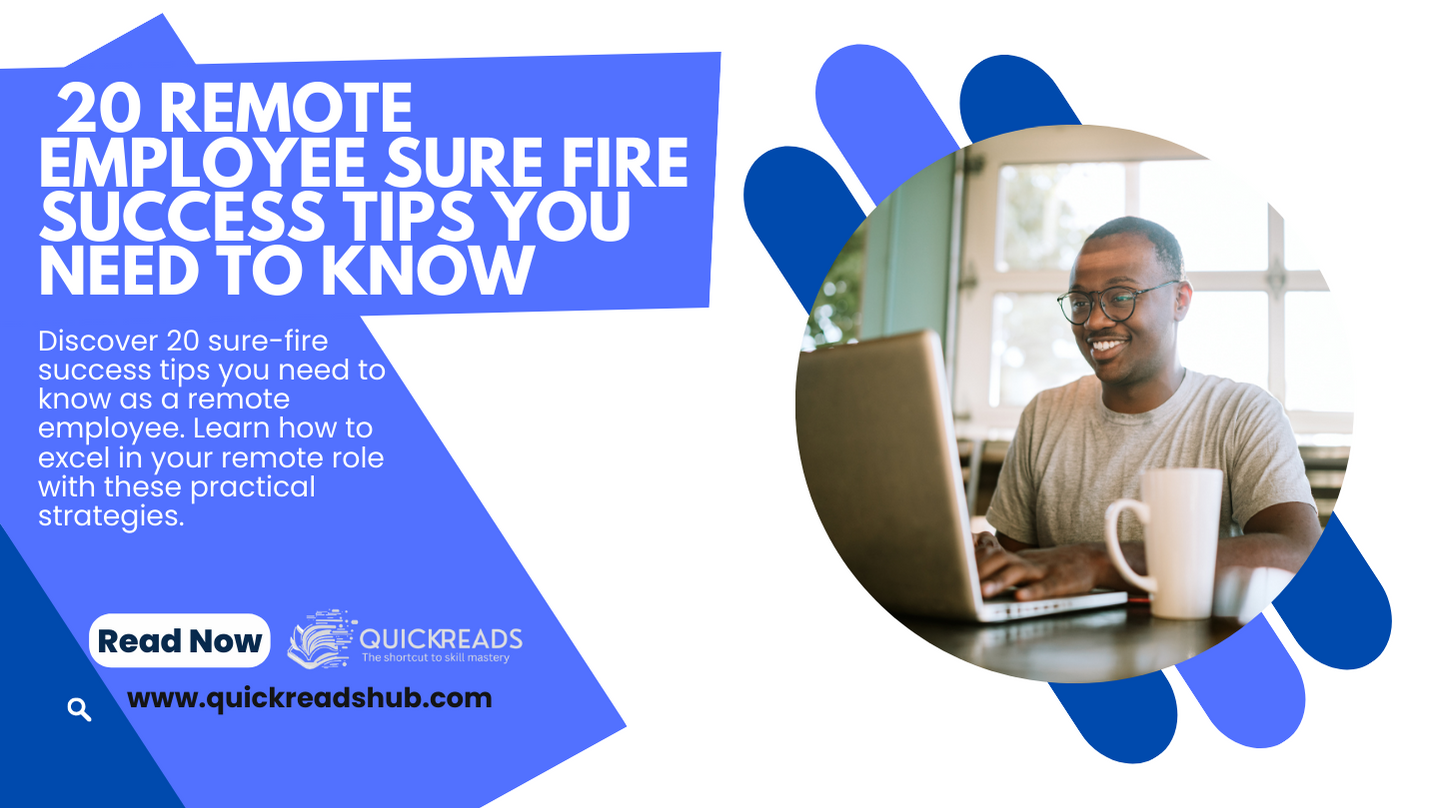Hey there, my fellow home-office hero! You know, there’s nothing quite like the joy of working remotely, right?
Picture this: you’re lounging in your favorite comfy clothes, sipping on a delicious cup of coffee, all while conquering the work world from your living room.
But hold on a second, have you ever paused to consider the security of your cozy home office? It’s a bit like leaving your front door wide open while you’re out grocery shopping – not a great idea, right?
So, let’s buckle up and embark on an exciting journey into the realm of the work from home security checklist. It’s as riveting as a page-turning mystery novel, but instead of car chases, we’re chasing top-notch security practices! Ready to dive in?
Understanding the Importance of Remote Work Security

As a seasoned remote worker with five years, I can tell you that understanding the importance of remote work security is as crucial as knowing how to make a perfect cup of coffee to kickstart your day. Let me share a little story with you.
Picture this: you’re a goalkeeper in the grand finale of a soccer match. The stakes are high, the crowd is roaring, and the pressure is on. Your goal isn’t just a net; it’s a treasure trove of precious data. The opposing team? They’re not just players; they’re relentless cyber threats, always on the prowl, always looking for a loophole to exploit.
Now, you wouldn’t want them to score a goal, would you? Of course not! That’s why you need to be on your guard, always ready, always vigilant. This is exactly what it feels like to work remotely without a proper work from home security checklist.
Over the years, I’ve had a few close shaves myself. There were times when I almost clicked on a phishing email or nearly used an unsecured public Wi-Fi for work. It’s these experiences that made me realize that remote work security isn’t just about safeguarding my data. It’s about protecting the integrity of my company’s information, the trust of my clients, and ultimately, my peace of mind.
So, my fellow remote workers, let’s not let our guard down. Let’s understand the importance of cybersecurity measures in remote work and ensure we’re not just scoring goals, but also winning the match against cyber threats!
Remote Work Cybersecurity Statistics
The shift to remote work has brought with it a significant surge in cybersecurity risks. In fact, a striking 66% of organizations have identified remote work as a factor that amplifies these risks. However, it’s not all doom and gloom, as a whopping 94% of firms have experienced an enhancement in cybersecurity through the adoption of cloud technology.
A significant 94% of businesses have reported an enhancement in their cybersecurity posture after adopting cloud technology. This figure underscores the instrumental role of cloud technology in augmenting cybersecurity defenses. The fact that the vast majority of businesses have witnessed a substantial boost in their security after leveraging cloud technology points to its indispensability as a strategic resource for any organization aiming to safeguard their data and systems from potential cyber threats. In the context of a discussion on cybersecurity statistics in the realm of remote work, the utility of cloud technology is underscored, given its capability to fortify security in remote work settings.
On the other hand, an alarming 60% of remote employees are known to employ unsecured personal devices for accessing their company’s network. This statistic serves as a stark wake-up call underscoring the criticality of cybersecurity in the context of remote work. It accentuates the responsibility of organizations to ascertain that their networks are robustly secure and that their workforce is leveraging secure devices for network access. In the absence of adequate security protocols, companies expose themselves to the risk of cyber intrusions and data breaches. Consequently, this statistic reinforces the need for businesses to implement rigorous measures to secure their networks and protect their remote employees.
Interestingly, human errors are the culprits behind 90% of data breaches, and alarmingly, 60% of remote workers are using unsecured devices for work.
The COVID-19 pandemic has further complicated the situation, causing a 72% spike in cyber threats, as reported by Chief Information Security Officers (CISOs), and a 20% increase in ransomware attacks. A range of data points, from 20% to 80%, further illustrate the complexities of ensuring remote work security.
Despite these challenges, three out of four employees still favor remote work. This preference has led to a 53% surge in cybersecurity incidents, prompting a staggering 97% of organizations to implement new security measures for remote work. The risks are indeed high, with 50% of remote workers using public Wi-Fi and 67% of companies experiencing attacks post-remote work implementation.
In 2020 alone, the costs associated with ransomware attacks escalated by 60%. These statistics highlight the pressing need for robust and secure systems when facilitating remote work. In the following section, we’ll delve deeper into the most crucial data surrounding remote work cybersecurity.
References:
- https://www.www.bitglass.com
- https://www.www.malwarebytes.com
- https://www.www.sans.org
- https://www.resources.infosecinstitute.com
- https://www.www.ibm.com
- https://www.www.statista.com
- https://www.www.zdnet.com
- https://www.www.f-secure.com
- https://zipdo.co/statistics/remote-work-cybersecurity/
The Role of Cybersecurity Measures in Remote Work
As a five-year veteran of the remote work lifestyle, I can tell you that cybersecurity measures are the secret sauce to a successful work-from-home setup. Picture this: you’re making your grandma’s famous apple pie. You wouldn’t skip the secret ingredients, would you? That’s what cybersecurity measures are to your work from home security checklist – the secret ingredients that keep your data as safe and sound as a pie in the oven. Trust me, I’ve seen these measures save the day more times than I can count!
8 Work From Home Security Checklist You Can Do Today
These carefully curated checklists have been handpicked based on industry best practices and expert recommendations. From protecting your sensitive data to preventing phishing attacks, these checklists cover all essential aspects of remote work security. Implementing these measures will give you peace of mind and ensure that you have robust security protocols in place. Stay ahead of potential threats with our comprehensive and proven checklist solutions.
1. The Secret Tunnel: VPN for Remote Work
Ever heard of a VPN? Imagine it as a hidden passageway that magically transports you from your comfy couch to your office, all without anyone noticing. It’s an essential tool for secure remote access, playing a pivotal role in preventing data breaches. I still remember the thrill when I first started using a VPN – it was like being a character in a spy thriller!
2. The Health Check-Up for Your Devices: Regular Software Updates
Think of updating your software as going for a regular health check-up. It might seem like a chore, but it’s vital for your digital health. Regular software updates can prevent security vulnerabilities, just like regular check-ups can prevent health issues. I learned this the hard way when I ignored an update and ended up with a bug that took days to fix.
3. Your Digital Bodyguards: Device Encryption and Automatic Locking
Device encryption and automatic locking are like your personal bodyguards, always ready to protect your data from unwanted intruders. It’s like having a guard dog for your data – pretty cool, right? I always make sure my devices are encrypted and locked when I’m not using them. It’s like locking your car when you leave it in a parking lot.
4. The Dynamic Duo: Two-Factor Authentication and Password Management
Two-factor authentication and password management are the Batman and Robin of the cybersecurity world. They work together to ensure your online privacy, making it harder for cybercriminals to access your data. I’ve been using this dynamic duo for years, and they’ve saved me from a few close calls.
5. The Magic Eraser: Remote Wipe
Ever lost your phone in a crowded place? Terrifying, right? But what if you could erase all the data from your phone with just a click? That’s what remote wipe does. It’s like having a magic eraser for your data! I remember when I lost my phone during a vacation. Thanks to the remote wipe, I was able to protect my data from falling into the wrong hands.
6. The Tightrope Walk: Public Network Security
Using a public network can feel like walking on a tightrope. But with the right security measures, you can ensure your safety. I always use a VPN when I’m working from a coffee shop or any other public place. It’s like having a safety net while walking on a tightrope.
7. The Report Card: Security Audit in Remote Work
A security audit is like a report card for your security measures. It helps you identify potential risks and take necessary actions. I conduct a security audit every few months to make sure I’m on top of my security game. It’s like getting a progress report on your security practices.
8. The Daily Brush: Online Hygiene
Online hygiene might sound like washing your hands before using your computer, but it’s more about maintaining long-term security. It’s like brushing your teeth daily to prevent cavities, but in this case, the cavities are potential security threats. I make it a point to clean up my online presence regularly, just like I clean up my desk at theH2: The Adventure of Cybersecurity Measures in Remote Work
FAQs related to the Work From Home Security
- Why is remote work security important?
Remote work security is crucial because it safeguards sensitive business and personal data from unauthorized access, theft, or damage. As remote work becomes more prevalent, so does the likelihood of cyberattacks. When employees work remotely, they often access sensitive information on potentially unsecured networks, making it easier for cybercriminals to exploit any vulnerabilities. A strong remote work security strategy helps protect against these risks, ensuring the confidentiality, integrity, and availability of data. What are the common security risks associated with remote work?
Common security risks associated with remote work include:
- Phishing attacks: These occur when cybercriminals try to trick individuals into revealing sensitive information, such as passwords or credit card numbers, usually through deceptive emails or text messages.
- Unsecured networks: Working on unsecured public Wi-Fi networks can expose data to eavesdroppers.
- Weak passwords: Simple and commonly used passwords can easily be guessed or cracked by cyber criminals.
- Malware and ransomware: These can be inadvertently downloaded, leading to data loss or theft.
- Lack of physical security: Devices used for work, like laptops or smartphones, are more likely to be lost or stolen when taken outside of the office.
What are some best practices for creating strong and unique passwords?
Best practices for creating strong and unique passwords include:
- Length and complexity: Your password should be at least 12 characters long and include a combination of uppercase and lowercase letters, numbers, and symbols.
- Avoid personal information: Don’t use easily guessed information such as your name, birthdate, or common words.
- Use a password manager: These tools generate and store complex passwords for you, so you don’t have to remember them all.
- Enable multi-factor authentication: This adds an extra layer of security by requiring additional verification, such as a fingerprint or a one-time code sent to your phone.
More information about creating strong passwords can be found in this article.
How can I protect my devices from malware and viruses?
To protect your devices from malware and viruses:
- Install and regularly update antivirus software.
- Keep your operating system and all applications updated to the latest versions.
- Don’t click on unknown links or download attachments from unknown senders.
- Back up your data regularly to an external drive or cloud service.
- Use a secure network, preferably with a Virtual Private Network (VPN).
Are there any specific security measures I should take when using public Wi-Fi?
When using public Wi-Fi, you should:
- Avoid accessing sensitive information, such as bank accounts or sensitive work files.
- Use a VPN to encrypt your internet traffic.
- Make sure your device isn’t set to automatically connect to available Wi-Fi networks.
- Use websites that start with “https://” as these are more secure.
How can I safeguard sensitive data while working remotely?
To safeguard sensitive data while working remotely:
- Use encrypted email and file transfer methods when sending sensitive data.
- Store sensitive data on secure, company-approved cloud services or servers.
- Implement strong access controls, ensuring that only the necessary individuals have access to sensitive information.
- Regularly back up data.
- Follow company policies and procedures for handling and storing sensitive data.
- What should I do if I suspect a phishing or social engineering attack? If you suspect a phishing or social engineering attack, you should not click on any suspicious links or open any dubious attachments. You should contact the company directly using a known phone number or website, not the information provided in the suspicious email or message. If you realize that you have fallen for a phishing scam, you should change your passwords immediately, contact your bank if financial information was shared, and report the incident to the appropriate authorities2.
- Are there any tools or software that can enhance remote work security?
Yes, there are several tools and software that can enhance remote work security. Examples include VPN services like Nord VPN and ExpressVPN, password managers like 1Password and LastPass, and cybersecurity services like zuutech. You can also use antivirus software as mentioned earlier3
Conclusion
So, there you have it, folks! Your comprehensive guide to work from home security checklist. Remember, securing your remote work environment is like running a marathon, not a sprint. It requires consistent effort and vigilance. But with the right tools and practices, you can cross the finish line with flying colors. So, are you ready to become the champion of remote work security?
I hope you enjoyed this journey through the world of remote work security as much as I did. Remember, security is not just about protecting data, it’s about ensuring peace of mind. So, stay safe, stay secure, and keep working remotely! As a remote worker myself, I can tell you that there’s no better feeling than knowing you’re protected.
And remember, if you need more information, there are plenty of resources out there to help you. For instance, Cybersecurity & Infrastructure Security Agency offers a wealth of information on how to protect yourself and your data. Stay safe and keep on working remotely!